d3xlabs - Hi everyone, allow me to introduce to you, a review by a good buddy of mine, my guest blogger... with the Apple iPhone review. Enjoy...

There're already tonnes of iPhone reviews on the net so I'm just going to stick with the more personal experiences. (For a really indepth review, look at arstechnica). Do keep in mind as you're reading this, I've become much of a mac buff since I picked up a black macbook about a year ago.
The usual suspects
 First off, this thing is thin! It feels like a well crafted luxury item (say, like a Rolex?). Seamless and perfect cuts round each corner. Its something you can't appreciate until you hold it in your own hands. The metal and glass mix really takes the device to another level, downgrading every other plastic phone you've held. Needless to say, it passes the "twist" creak test and makes you feel silly you even tried. It LOOKS fragile, but in your hands, it feels like it can really take a beating. The week as gone by without a case, and not a blemish to be found. I'm not planning to get a case.
First off, this thing is thin! It feels like a well crafted luxury item (say, like a Rolex?). Seamless and perfect cuts round each corner. Its something you can't appreciate until you hold it in your own hands. The metal and glass mix really takes the device to another level, downgrading every other plastic phone you've held. Needless to say, it passes the "twist" creak test and makes you feel silly you even tried. It LOOKS fragile, but in your hands, it feels like it can really take a beating. The week as gone by without a case, and not a blemish to be found. I'm not planning to get a case.Work of art



Unlike a Treo, it slips discretely into your pocket so you can forget about as you go about your daily routine. Comfortable in jeans. That's something hugely refreshing being a Treo user for 3 years. You'd also know by now that the back of the phone is a matte metal, a welcome change to the scratch magnet that the iPods are. The weight feels just nice.
Software
Much like switching to the Mac, the first few days can drive you a little nuts. (If you're never tried a Mac, walk into AV and mess with an iMac for a while.) Everything works a little differently, and sometimes, its frustrating because you don't know how to do the simplest of tasks.
Right off, you'll notice it takes more steps to do phone stuff.
For instance, to place a call on the iPhone:
For the most part, you'll find that tasks are quickly and easily done.
Phone
Reception is on par with a Treo, which is a little worse than a Nokia. Voice quality is above average, clear and pronounced even in noisy environments. The interface is basic but straight forward and easy to navigate. Place speed dials in "Favorites" and you're set to go.
Brunei: SMS Nation
I can't live without threaded SMS chat. If you're still using Inbox style SMS, you're really missing out. iPhone pulls off SMS chats beautifully. Its easy to scroll back through the conversation. My only disappointment is that you can't delete individual messages. You'll have to delete the entire thread. Not a problem MOST of the time. If you have someone send you a password or some ugly sms chain text picture thingies, you can't individually delete them and keep the other messages. Annoying.
Oh, and no Character count! With $0.03 sms's, it doesn't bother me much. But I know it'll bother some of you.
While I'm in this topic, I might as well talk about the keyboard. All the other reviewers weren't lying. Google "Iphone review keyboard", and they all say you get used to the keyboard after a while. Not as good as a physical thumbboard, but not far off. Don't let first impressions fool you, and trust the Autocorrect.
Two handed (or thumbed) typing is easy, although the standard index finger hunt and peck is more precise. Both styles work and are fast enough.
Killer App
Steve Jobs is wrong. The killer app in the iPhone isn't the Phone. It's the Photo viewer, the perfect extension to iPhoto (on the Mac). Just as with any iPod, iTunes will optimise the the pictures before uploading it into the device. Its strange. The experience is fresh, yet, nostalgic. Its like flipping through the printed 4R photo albums of old, except digitally.
Doing the reverse "pinch" to zoom in is the No.1 show off factor.
Its lengthy to describe in words so check out this movie in apple.com
The Party in "Third Party"
The good news is that in Brunei, you'll be sporting an Unlocked iPhone. This means you'll have access to the 'Installer' app. This will appear as the 13th icon in your virgin iPhone. Open it up and it lists hundreds of 3rd party items you can download directly in Installer and load it up. I recommend to install Summerboard as your first stop. This allows you to scroll in the main menu and choose from a flurry of themes. My current fav is "Space" as seen below. The pics in the preview post d3xlabs put up are using the "Tiger Basic" theme.
Best iPod ever? I'd say, Yes. I'm no audiophile, but music sounds as good as on my 5.5G iPod. Browsing my music and podcasts is easier, and coverflow is lots of fun. I'm more inclined to scroll through some older music I've neglected. I have to re-encode some divx movies to put them on, but they turned out absolutely gorgeous!
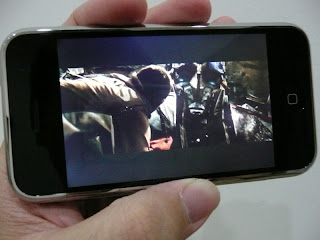 Check out music on the iPhone.
Check out music on the iPhone.
The Real Internet

Others
Camera is nothing spectacular. The 2MP cam is a lot better than Treo, and probably on par with standard Nokias, Motorolas and Samsungs out there. Great pics as long as you have good strong lighting.
Conclusion
Am I happy? Yes.
Much like switching to the Mac, the first few days can drive you a little nuts. (If you're never tried a Mac, walk into AV and mess with an iMac for a while.) Everything works a little differently, and sometimes, its frustrating because you don't know how to do the simplest of tasks.
Right off, you'll notice it takes more steps to do phone stuff.
For instance, to place a call on the iPhone:
- Turn on phone
- Slide to unlock
- Press Home button
- Touch Phone icon
- Touch Contacts or Favorites
- Scroll to Contact (arranged by last name)
- Select Contact Name
- Touch phone number to dial
- Press power
- Press Center key to Unlock
- Type Contact initials
- Select the Contact to Dial
For the most part, you'll find that tasks are quickly and easily done.
Phone
Reception is on par with a Treo, which is a little worse than a Nokia. Voice quality is above average, clear and pronounced even in noisy environments. The interface is basic but straight forward and easy to navigate. Place speed dials in "Favorites" and you're set to go.
Brunei: SMS Nation
I can't live without threaded SMS chat. If you're still using Inbox style SMS, you're really missing out. iPhone pulls off SMS chats beautifully. Its easy to scroll back through the conversation. My only disappointment is that you can't delete individual messages. You'll have to delete the entire thread. Not a problem MOST of the time. If you have someone send you a password or some ugly sms chain text picture thingies, you can't individually delete them and keep the other messages. Annoying.
Oh, and no Character count! With $0.03 sms's, it doesn't bother me much. But I know it'll bother some of you.
While I'm in this topic, I might as well talk about the keyboard. All the other reviewers weren't lying. Google "Iphone review keyboard", and they all say you get used to the keyboard after a while. Not as good as a physical thumbboard, but not far off. Don't let first impressions fool you, and trust the Autocorrect.
Two handed (or thumbed) typing is easy, although the standard index finger hunt and peck is more precise. Both styles work and are fast enough.
Killer App
Steve Jobs is wrong. The killer app in the iPhone isn't the Phone. It's the Photo viewer, the perfect extension to iPhoto (on the Mac). Just as with any iPod, iTunes will optimise the the pictures before uploading it into the device. Its strange. The experience is fresh, yet, nostalgic. Its like flipping through the printed 4R photo albums of old, except digitally.
Doing the reverse "pinch" to zoom in is the No.1 show off factor.
Its lengthy to describe in words so check out this movie in apple.com
The Party in "Third Party"
The good news is that in Brunei, you'll be sporting an Unlocked iPhone. This means you'll have access to the 'Installer' app. This will appear as the 13th icon in your virgin iPhone. Open it up and it lists hundreds of 3rd party items you can download directly in Installer and load it up. I recommend to install Summerboard as your first stop. This allows you to scroll in the main menu and choose from a flurry of themes. My current fav is "Space" as seen below. The pics in the preview post d3xlabs put up are using the "Tiger Basic" theme.
Tiger Basic - side by side with the original menu
Son of iPodBest iPod ever? I'd say, Yes. I'm no audiophile, but music sounds as good as on my 5.5G iPod. Browsing my music and podcasts is easier, and coverflow is lots of fun. I'm more inclined to scroll through some older music I've neglected. I have to re-encode some divx movies to put them on, but they turned out absolutely gorgeous!
Transformers 2007 (Full Length - 1GB) encoded in H.264
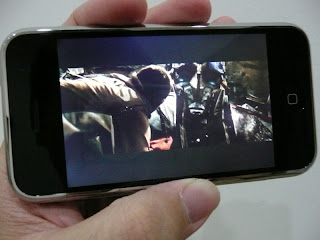 Check out music on the iPhone.
Check out music on the iPhone.The Real Internet
Apart from the fact that there's no Flash and Java (which is different from javascript), Safari works incredibly well! Brudirect loads up just fine, and easily navigated. Wifi has never been so useful. ApolloIM fills the gap if you get on MSN or Yahoo. Its still an early build, but lots of potential.
Email, on the other hand, just scrapes by. It works. Having used push email, I feel cheated, but I'll survive.Brudirect

Others
Camera is nothing spectacular. The 2MP cam is a lot better than Treo, and probably on par with standard Nokias, Motorolas and Samsungs out there. Great pics as long as you have good strong lighting.
Games are sparse, but we have NES, Sudoku, Blackjack and Minesweeper for a start. Bejeweled can be loaded off the internet. This are can only get better.
The stock calendar app does the job. Simple. In my experience, the simpler your time manager, the more likely you'll use it.
Youtube and Googlemaps have never been so good on the phone if you're on wifi. They're completely useless with the slow GPRS/EDGE speeds on DST.
The stock calendar app does the job. Simple. In my experience, the simpler your time manager, the more likely you'll use it.
Youtube and Googlemaps have never been so good on the phone if you're on wifi. They're completely useless with the slow GPRS/EDGE speeds on DST.
Conclusion
Am I happy? Yes.
But I wouldn't recommend to Treo or other smartphone users. The iPhone, like the Mac, is good with "life" stuff, and just passable for business use. There's no way to save or edit Office documents (only view via email or web). Its hard to scroll through more than 500 contacts. There's no push email (no Exchange or Blackberry support). And limited sync with Outlook.
In brief, its the smartphone for casual users. I believe that is how Apple designed it, and they did a pretty darn good job. If you carry an iPod on a daily basis (like me), I recommend it whole heartedly. Otherwise, it falls in the 'worth a good look' section.
Feel free to post comments/questions, and I'll answer them as best I can.
In brief, its the smartphone for casual users. I believe that is how Apple designed it, and they did a pretty darn good job. If you carry an iPod on a daily basis (like me), I recommend it whole heartedly. Otherwise, it falls in the 'worth a good look' section.
Feel free to post comments/questions, and I'll answer them as best I can.














